Great!
You are ready to download and run Automai RPA in your environment!
You have 2 options:
Option 1
Quick test – Build scenario to see it work with your application.
Before setting up a full test, see how it works with your application.
Download ScenarioBuilder on your PC (Windows) and build one scenario emulating an end-user on your application. (must have access to the application for the test).
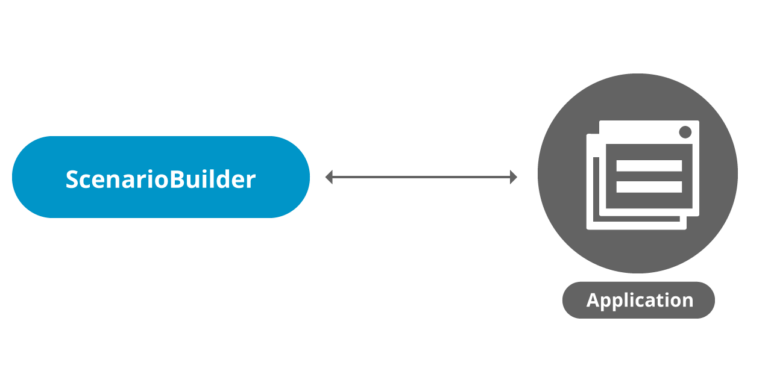
Option 2
RPA Suite.
Install all 3 modules of Robotic Process Automation (the Manager, rWorker, and ScenarioBuilder) on the same Windows server/PC
or
Install the rWorker(s) on different Servers/PCs. This way you can monitor the execution of them from different locations. Be sure to install ScenarioBuilder with one of the rWorkers.
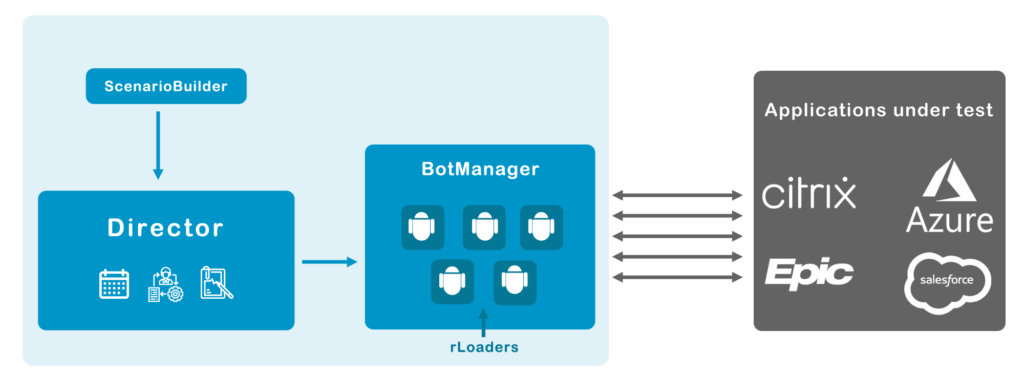
Copyright © 2024. Automai, Corporation