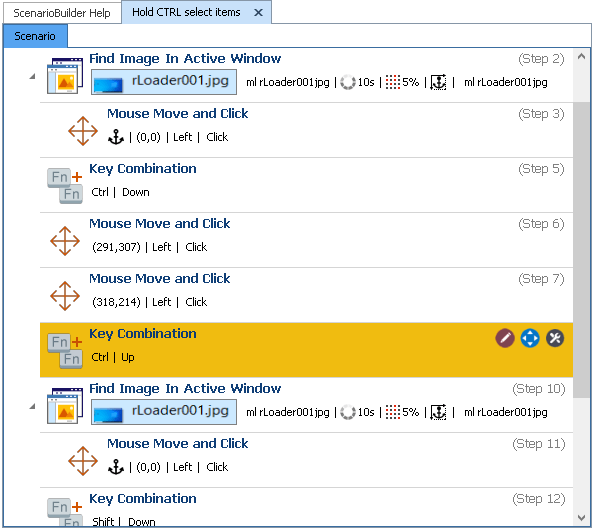Select multiple items using ScenarioBuilder actions by holding down CTRL button and click on the objects to select.
When the number of items to select is important, consider using the same principle. (Example: to select a start object (a file, document…) then hold SHIFT and click on end object to select a list of items if displayed as lists)
Use case:
We want to find the image of rLoader001 and select two images below it,
We use “Find Image in Active Window” action to find the image to select first and “Mouse move and click” action to select it, the next step consists of hold holding Ctrl key Down (Step2) and then select two other images.
IMPORTANT:
- On the first Key Combination action, it is important to uncheck “Keyboard Reset” as it’ll allow us to hold the ctrl key (Step 2).
- It is important to have the property “First Action” Up and “Keyboard Reset” checked on the last Key Combination action after the selection of items is done (Step 5).