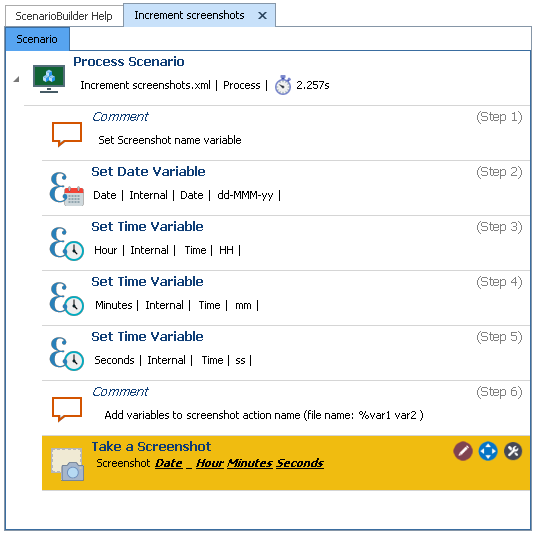Saving screenshots taken during scenario run.
Use a unique name for each screenshot.
Increment screenshots taken using “Take Screenshot” action without having to overwrite the existing images from previous screenshots.
Use case:
Saving screenshots taken during a scenario run using the action “Take Screenshot” might rewrite the existing screenshots taken before during previous runs of the script.
To avoid overwriting them, we set one or multiple variables (date_hour/mins/seconds) to use in naming the screenshot as not have the same name thus adding it to folder where screenshots are saved instead of replacing the existing one (if they have the same name).
Any other variables combination can work for this case as long as the screenshot name variable won’t have repetitive end results.
Important:
Make sure screenshot name variables format do not include “/” or any other character that can’t be used as an image name.