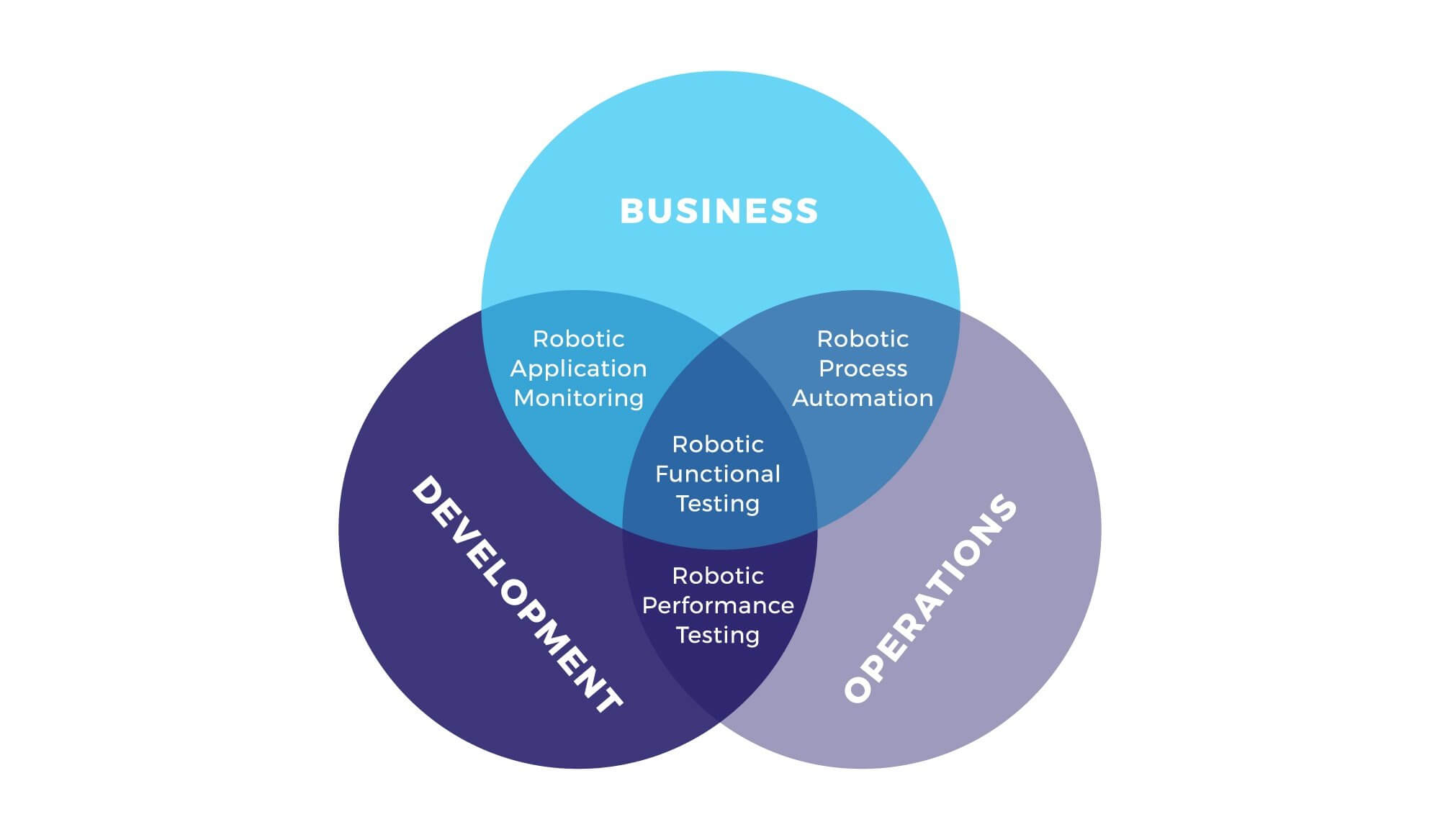When DevOps was introduced some 13 years ago, extending agile to operations created a seismic shift in the software development life cycle. Operations and development teams had to streamline their processes to enable agile and continuous deployments.
Frontline Chatter interview with Sam Benihya, Automai CTO
In this podcast discussion on Frontline Chatter, a content platform for the End User Community, Jarian Gibson, Nutanix lead engineer, and Shane Keinert from Choice Solutions interview Sam Benihya from Automai. What you’ll discover Automai overview and company history What is robotic process automation (RPA)? What use cases does RPA solve? How Automai expanded to … Read more